If You Need Support at Market
When it comes to building our business, we can all use an extra hand. That’s why Market offers multiple support channels to find answers to your questions — meeting you when and where you need support.
To start, try searching through our Anamo Support for easy-to-follow product guides, help articles, and troubleshooting tips. Navigate to Market Made Simple to learn how other business owners are using Market to run and grow their business. Market also has a YouTube channel, filled with useful videos that will help you get started.
For account issues that require additional assistance from Market, we have a team of support agents who can assist you with your Market account.
Anamo Support
Anamo Support gives you instant access to Market’s most up-to-date support resources. Search our Anamo Support by question, keyword, or topic. Browse our resources and find inspiration by exploring our support resources by Product. Additionally, see Troubleshooting Tips for quick fixes to common problems you may encounter.
Our Anamo Support has a robust library of resources, starter guides, and video tutorials to help you create, manage, and grow your business with Market. Need to build a Market webstore? No problem. Want to begin using Market? Get started here.
-
Access the Anamo Support
Go to support.4namo.com
-
Anamo Support Feedback
Your feedback helps us grow together. We invite you to provide feedback on our support resources by using the form at the end of every support article:
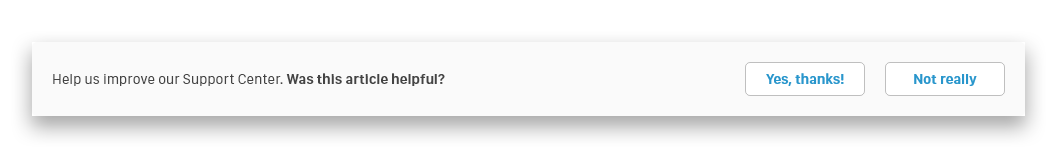
Market Made Simple
Market Made Simple is a space to collaborate and learn with other Market sellers. Join Market Made Simple to find out how other businesses are using Market, connect with businesses facing similar challenges, and pose questions to our online community when you need help or advice.
Feel free to introduce yourself in our New to Market Board, join your Market Local Community or subscribe to Product Update Release Notes.
-
Accessing Market Made Simple
- Go to www.facebook.com/groups/anamo.market. If this is your first time using Facebook, you’ll need to create an account to join the community
- Press Join Group in the top right corner
Video Support
Market’s YouTube channel has everything to help you get the most out of Market, with plenty of useful tips for selling online. We are constantly updating our channel; subscribe and turn on alerts to be notified when we upload new content.
-
View our collection of online videos
- Go to www.youtube.com/channel/UC0noDVFUcpMzykgzeBVzhPA. If this is your first time using YouTube, you’ll need to create an account to subscribe to the channel
- To get all notifications from the channel, press the Notification bell
 . The bell will then change to a ringing bell
. The bell will then change to a ringing bell  to indicate that you’ve selected all notifications.
to indicate that you’ve selected all notifications. - Press Videos to view available content
Contact Anamo Support
We are aware that Market sellers may need more than our online resources to help manage, understand, and grow their businesses. In that case, consult Market’s dedicated support team. The team can provide account-specific assistance on transactions and transfers while offering expert knowledge on Market’s products and services. You can contact our support team through chat, phone, or email.
Messaging
Often the fastest way to contact Anamo Support, messaging is the preferred support method of many Market sellers. Start your chat by providing our support team information about your business’ needs. Once you’ve reached out, Market will pair you with the first available support agent.
Phone
The Anamo Support team is available to address your business’ needs by phone. There may be a short wait when you call; feel free to use our callback option if you can’t wait on the line.
The Anamo Support team is ready to support your business’ needs over email. Our support team replies to all emails on a first come, first served basis. Keep in mind that it may take up to two days to receive an email response.
📘 Note: All customer support is done in English.
-
Messaging
- Go to support.4namo.com/contact
- Press Open live chat — This option may be disabled if you are contacing us outside of working hours
- Press Open Facebook Messenger
-
Phone
- Go to support.4namo.com/contact
- Press Call us — This option may be disabled if you are contacing us outside of working hours
- Press TEL to initiate a phone call
-
Ticket
- Go to support.4namo.com/contact
- Press Send a message
- Select a relevant topic
- Fill in the form, and press Send us a message
-
Email
- Go to support.4namo.com/contact
- Press Send an email
- Fill in the form, and press Send email
Contact experience feedback
Your experience and feedback are important to us. You may receive an email a few days after contacting Anamo Support for feedback about your support experience.